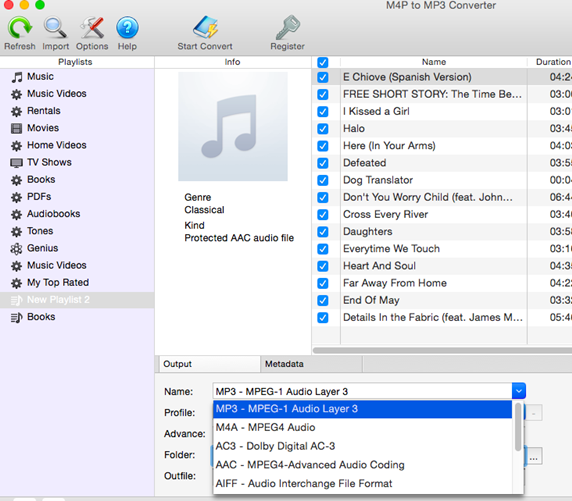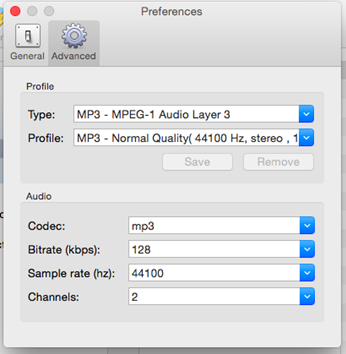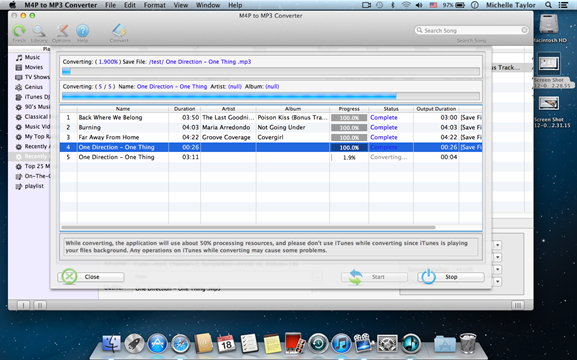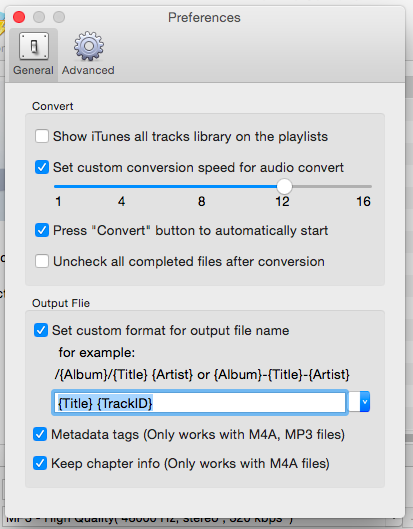|
There’s much more to M4P Converter! Here’s what the program can offer:
- It legally removes DRM protection from purchased Apple music, iTunes music, and audiobooks.
- It converts any iTunes-compatible unprotected audio files.
- It extracts audio from DRM protected and non-protected video files.
Hence, M4P Converter is a versatile audio conversion software that will meet all your audio conversion needs.
The program supports multiple output formats. Besides conversion to MP3 format, you can also select 9 other output formats, such as AAC, M4A, AC3, AU, M4R, MKA, etc. Once selected, the output format will be displayed at the bottom of the screen. From there, you can directly make changes to the output parameters if required.
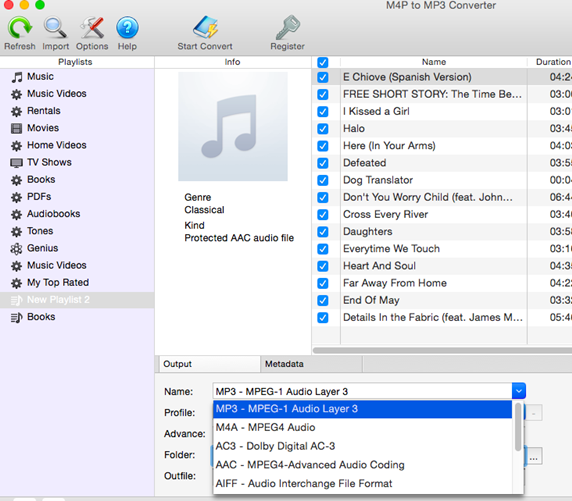
In addition, M4P Converter tailors to professionals and musicians’ needs by offering customization of the output parameters for the selected format. You can make changes to the codec, bitrate, sample rate and channels etc according to your preference for the best audio quality.
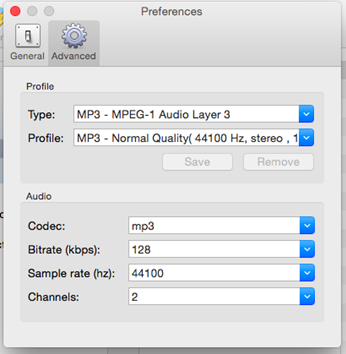
A key feature is ‘Batch Conversion’ and it allows conversion of multiple songs and albums. You will have the flexibility to select multiple playlists or individual songs in each playlist to perform a batch conversion. There is no other software which is more flexible and easy to use.
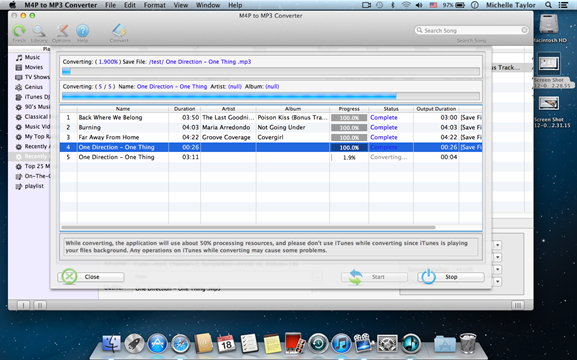
The program has another amazing feature which supports a conversion speed of up to 16. This will greatly save you time. You can specify that a preferred conversion rate, with speeds ranging from 1 to 16 times. A tip is that the program will be more stable for conversion rates set between 5 times to 8 times.
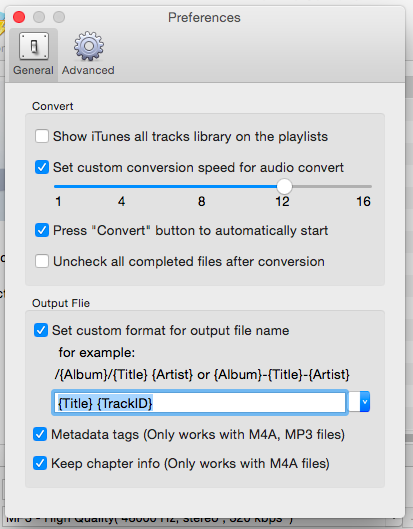
M4P Converter places high focus on the detailing of the software design. It is definitely a better choice compared with other similar DRM music converter.
|