Download
Buy Now
FAQ
Screenshot
Contact
Software Library
MP3 Converters
Hot Links
Screen Saver Maker
Screensaver Maker
Screen Saver Builder
| Dream Screensaver Maker | True Screen Saver Builder |
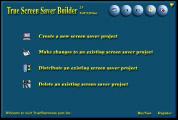
True Screen Saver Builder Full Edition is a powerful screen saver maker to create, compile and distribute a compact, single file, Windows standard, high-quality, screen savers for you without any programming.
True Screen Saver Builder Full Edition screen saver maker lets you make your own screen savers based on: Image slide shows screensaver; AVI/Mpeg Video screensaver; Shockwave Flash screensaver.

True Screen Saver Builder Full Edition allow you make your own screen saver for Windows 95/98/ME/2000/XP. Several options of this screen saver maker are available: Most popular image file formats support(BMP, JPEG, GIF, PNG, PSD, TIF, PCX and so on); MIDI, MP3, WAV, WMA Background music support; Transition Effect support; Image Masking Effect support; Video/Flash Shape support; Customizable screen saver Dialog box, sell your screen saver option, and more...
True Screen Saver Builder Full Edition has a fully integrated workspace that permits you to work efficiently and make your own professional screen savers in minutes, with a point-and-click, drag-and-drop, WYSIWYG (What You See Is What You Get), easy to use, interface of this screen saver maker.
 Download a free trial version
Download a free trial version
 Buy Now for only US$24.95
Buy Now for only US$24.95
 No programming skills needed - It's a real WYSIWYG (What You See Is What You Get) screen saver creating tool for you. Just collect images and sounds and add them to your screen saver builder project with a point-and-click, drag-and-drop, easy to use, interface. A five-steps wizard help you config all these easily.
No programming skills needed - It's a real WYSIWYG (What You See Is What You Get) screen saver creating tool for you. Just collect images and sounds and add them to your screen saver builder project with a point-and-click, drag-and-drop, easy to use, interface. A five-steps wizard help you config all these easily.  Image Files - BMP, JPEG, GIF, PNG, PSD, TIF, PCX and other most popular media file formats images. You can add image files by point-and-click and adjust every image size and position by drag-and-drop, and 78 effect styles to make your picture live. You can also make the image floating on the screen.
Image Files - BMP, JPEG, GIF, PNG, PSD, TIF, PCX and other most popular media file formats images. You can add image files by point-and-click and adjust every image size and position by drag-and-drop, and 78 effect styles to make your picture live. You can also make the image floating on the screen.  Image caption - Every image can be specified a always on the top caption, you can specify its font, size, color, and position by point-and-click or drag-and-drop.
Image caption - Every image can be specified a always on the top caption, you can specify its font, size, color, and position by point-and-click or drag-and-drop.  Background - You can use your favorite solid color, gradient color, computer pattern or pictures as your screen saver background, 78 computer patterns are included in presets.
Background - You can use your favorite solid color, gradient color, computer pattern or pictures as your screen saver background, 78 computer patterns are included in presets. Sound - Wave and MIDI sound files can be included in the screen savers you create. Sounds can be played in the background of a slideshow screen saver.
Sound - Wave and MIDI sound files can be included in the screen savers you create. Sounds can be played in the background of a slideshow screen saver. Automatic Setup/Uninstall - Automatically create a Setup and Uninstall program for distributing your screen saver.
Automatic Setup/Uninstall - Automatically create a Setup and Uninstall program for distributing your screen saver. Everything Built In - Everything is built in to your screen saver. No bulky runtimes or DLLs need be required.
Everything Built In - Everything is built in to your screen saver. No bulky runtimes or DLLs need be required. Preview - Preview images and sounds while in the Wizard just like the screen saver is running.
Preview - Preview images and sounds while in the Wizard just like the screen saver is running.  Project Save/Load - You can save and re-open your screen saver project. All settings are modifiable.
Project Save/Load - You can save and re-open your screen saver project. All settings are modifiable. Secure Content Storage - Images and other content are securely stored inside proprietary multimedia storage container, so you don't have to worry about your work being copied or stolen.
Secure Content Storage - Images and other content are securely stored inside proprietary multimedia storage container, so you don't have to worry about your work being copied or stolen.  Virtually Unlimited Capacity - If you want to create a screen saver with 10, 100, or 1000 images, you can. Proprietary multimedia storage container is designed to provide quick access no matter how large your screen saver project.
Virtually Unlimited Capacity - If you want to create a screen saver with 10, 100, or 1000 images, you can. Proprietary multimedia storage container is designed to provide quick access no matter how large your screen saver project.True screen saver builder also support a rich set of features:
Hardware requirements:
 Easy to Use - Your screen saver's user interface is designed to be attractive, intuitive, and easy to use.
Easy to Use - Your screen saver's user interface is designed to be attractive, intuitive, and easy to use. Live Preview - Your screen saver can display a live preview when it appears in the Windows 95/98/ME/NT/2000 Display Properties dialog.
Live Preview - Your screen saver can display a live preview when it appears in the Windows 95/98/ME/NT/2000 Display Properties dialog. Plus!-style Features - Set the mouse-click or mouse-sensitivity to exit the screen saver, muted sounds or not, and password of the screen saver.
Plus!-style Features - Set the mouse-click or mouse-sensitivity to exit the screen saver, muted sounds or not, and password of the screen saver.  Unlimited Royalty-Free Distribution - No hassles. No hidden costs. You can distribute, and even sell, an unlimited number of copies of the screen savers you create.
Unlimited Royalty-Free Distribution - No hassles. No hidden costs. You can distribute, and even sell, an unlimited number of copies of the screen savers you create.