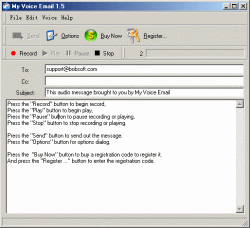
Version: 1.50
File Size: 0.98 MB [Download it]
Price: US$ 19.95 [Buy Now!!]
|
My Voice Email
lets you record and send audio messages instead of ordinary e-mail. All you need to do is speak and click, which will take less time than typing a message. It is a friendly interface that is easy to use. Your audio message will be compressed to mp3 format prior to sending to reduce file size and maintain sound quality. No need for emoticons since you can easily convey humor, laughter, and other emotions online in voice email! The length of your voice message is unlimited (in registered version). Voice Email is a stand alone application and does not require any other email client. No special player is required to playback the messages.
|