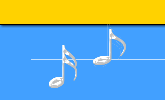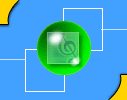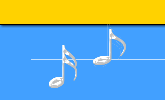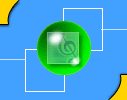|
 Audio Editor Pro
Audio Editor Pro |
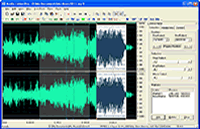
Main Screen
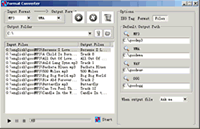
Converter Screen
|
Audio Editor Pro
is a visual multifunctional audio files editor which
allow you to perform various operations with audio data such
as displaying a waveform image of an audio file, filtering,
applying various audio effects, format conversion and more.
Supports all major audio formats.
Audio Editor Pro supports the following file formats:
- Waveform audio (PCM wave)
- MPEG Audio (various layers) to include MP2 and MP3
- Windows Media Audio
- CD Audio Tracks
- OGG Vorbis Audio
- VOX Dialogic ADPCM
- RAW Audio
|
 Price:
$39.95 (USD) Price:
$39.95 (USD)
 File Size: 8.82M
File Size: 8.82M
|
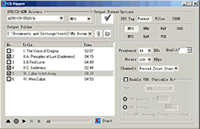
CD Ripper Screen
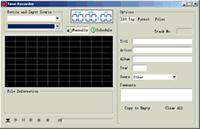
Recorder Screen
|
Key Features, With Audio Editor
Pro you can :
- Open, create and save audio files;
- Display a waveform window of an audio file and apply zooming;
- Play an audio file or any part of it;
- Record new audio file from a microphone or another input
device;
- Visually edit an audio file (Cut, Copy, Delete Silence,
Paste, Paste From File, Mix, Mix From File);
- Apply different effects (Amplify, Delay, Equalizer, Fade,
Flanger, Invert, Normalize, Reverse, Multi Tap Delay, Silence,
Stretch, Vibrato, Echo, Chorus);
- Apply different filters to the selected part of an audio
file (Ban Pass Filter, High Pass Filter, High Shelf Filter,
Low Pass Filter, Low Shelf Filter, Notch Filter);
- Insert noise or silence in an audio file.
- Convert an audio file from one format to another;
- Insert and change information about audio markers (Count,
Country;
- Dialect, Label, Language, Length, Note, Num, Position,
Text);
- Insert and change information about an audio file (Album,
Artist, Channels, Comments, Copyright, Genre, Title, Year).
|
Audio Editor Pro
Build-in Powerful Audio Tools :
 CD Ripper
CD Ripper
When you click the Tools > CD Ripper menu item, you can
makes direct digital copies from audio CDs and saves them
as MP3, WMA, OGG, and WAV. Supported CDDB and ID3 Tag.
|
|
 Format Converter
Format Converter
When you click the Tools > Format Converter menu item,
you can access easy-to-use, yet very powerful, features
for converting one file type to another. Supported conversions
include the following:
- WAV to MP3
- MP3 to WAV
- WAV/MP3 to WMA
- WMA to WAV/MP3
- OGG to WAV/MP3
- WAV/MP3 to OGG
- WAV Compression
- MP3 Compression
|
 Time Recording
Time Recording
When you click Tools > Time Recorder menu item, it
lets you program recording to start at a given time, similar
to programming your VCR. The built-in scheduler lets you
set all the parameters using a GUI and you can set different
parameters for each job. |
|
Audio Editor Pro
Editor tools Screen Shot :
|
Audio Editor Pro
System Requirements :
- Intel Pentium class 200 MHz processor or better;
- 128 MB RAM; 50 MB Hard Drive space;
- 4x CD-ROM drive or better;
- Sound Blaster-compatible sound card and speakers/headphones;
- SVGA or higher color video display card (minimum resolution 800x600);
- Internet connection for CDDB access, ordering, and support.
Related Products:
|
|