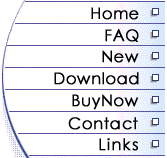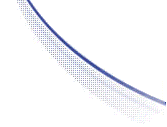Fast Browser is an application that uses
services provided by Microsoft
Internet Explorer to render and navigate HTML.
What
are the top10 functions in Fast Browser?
-
Advanced browsing mode: can open up to 180 web pages at once, support many easy ways to manage your
browsing, and can show each homepage's download progress.
-
Power search: includes more than 500 search engines and 100 search categories, so search any information you want without taking any pain.
-
Voice function: can speak homepage's content in different tones and ACTIONS. listen to your favorite websites now.
-
Casual surfing: what is Casual Surfing? That is to say, it will kill your dullness and show you an unexpected website each time, a funny way to surf the web.
-
Multi-language
Translation: allows you to change the language in which you view the page (includes up to 35 languages).
-
Website scan: can check all Urls in a homepage and show each url's create date, file size, link state (active or dead) or even the server name.
-
Links filter: select each exact link in a large homepage as quickly as you want.
-
Quick download: set download options easily, such as picture, sound, movie, or even the SCRIPT.
-
Cookies management: can show all cookies in your computer; can also filter, change or delete the cookies.
-
Group working: Improve your surfing speed with many
homepages opening at the same time.
How does it
improve the browse efficiency?
With tabs, you can open up to 180 visible websites at the same time in the same window, quickly set download options, such as picture, sound, movie, or even the SCRIPT. Fast Browser will show each homepage's download progress in the Switch Tab.
What
is Casual Browsing?
Fast Browser can show you an unexpected website each time you surf the web, a great new way to surf the web. Fast Browser's Casual Surfing includes many great websites which you have probably never seen.
How does it
improve the search efficiency?
Fast
Browser features more than 500 search
engines and 100 search categories. You can select the
category you want, and submit you search request to all available
search
engines at the same time.
Which
language can Fast
Browser translate the homepage?
English,
French, German, Italian, Portuguese, Spanish, Chinese (Simple
and Traditional), Japanese, Russian. Some special languages may need to
be translated twice to meet you request.
How
does URL Analyze work?
(1)Filter:
Fast Browser can filter all URLs in a homepage, so you'll suffer
no loss of any useful URL and improve your browsing efficiency.
(2)Scan: Fast Browser can scan all URLs in a homepage, and
show each url's connect state (Active or Dead link), create
date, file size, and even the system name of the Server. You
can analyze a homepage for all URLs' details with Scan function.
Fast Browser' s
other features?
A
Mini notepad; Favorites export/import; Favorites search;
Browse local html or flash files; Email address export;
Links export; Kill windows from selected sites
automatically; "Quick Save"; A novel and
refresh interface; voice character, and more.
What is the system
requirement?
You will need a Pentium 166 PC or higher, 16MB
RAM or more. The operating system should be Windows 98, Windows 2000, Windows ME or Windows XP, and Internet Explorer 4.01 or higher version.