| Share2.com | ||||||
| Home - Hot - New - Cool - Map - Links - Contact | ||||||
|
||||||
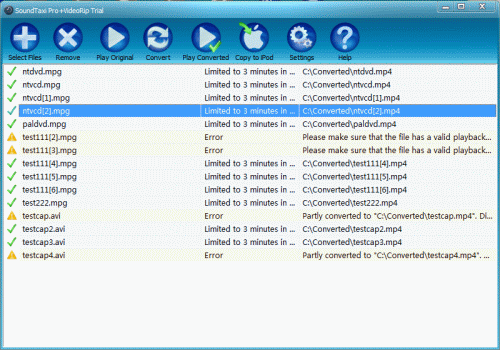
SoundTaxi Pro + VideoRip 3.73SoundTaxi Pro plus VideoRip may easily convert any video movie or audio music files to iPod, DivX (video), MP3, AAC, WAV (audio) formats. It features extremely high converting speed. SoundTaxi Pro+Video Rip is very easy to use with a very simple user interface. With just a few mouse clicks you can enjoy all your music or movies on iPod, MP3 players, CD players, mobile phone or PC without any restrictions.
Supported media formats:
SoundTaxi can convert music and movie files you got from:
The features comparison of different SoundTaxi editions:
Detailed description: SoundTaxi is a powerful piece of software to convert almost any audio and video files, both protected and non-protected, to commonly used formats such as MP3, AAC, WAV audio, MPEG4, DivX video. SoundTaxi unprotects and converts songs and videos for use with any audio and video playing devices: iPod, iPhone, Zune, any portable HDD and Flash MP3, MP4 players (Sony, iriver, SanDisk, Creative, Cowon, Samsung, Philips and many others), home DVD players, CD players, car audio and video, mobile phones etc.
SoundTaxi is a powerful piece of software to convert almost any audio and video files, both protected and non-protected, to commonly used formats such as MP3, AAC, WAV audio, MPEG4, DivX video. SoundTaxi unprotects and converts songs and videos for use with any audio and video playing devices: iPod, iPhone, Zune, any portable HDD and Flash MP3, MP4 players (Sony, iriver, SanDisk, Creative, Cowon, Samsung, Philips and many others), home DVD players, CD players, car audio and video, mobile phones etc.
 Before you start to use the program, we remind that SoundTaxi frees only the music and video you've purchased. So the main requirement is that you must be able to play your original files in Windows Media Player, QuickTime Player or Real Player on your PC (depending on the file format you are converting). As input files SoundTaxi supports practically any audio and video formats which can be played in Windows Media Player, QuickTime Player and Real Player.
Before you start to use the program, we remind that SoundTaxi frees only the music and video you've purchased. So the main requirement is that you must be able to play your original files in Windows Media Player, QuickTime Player or Real Player on your PC (depending on the file format you are converting). As input files SoundTaxi supports practically any audio and video formats which can be played in Windows Media Player, QuickTime Player and Real Player.
 If your original audio and video files contain information about artist name, album name, song name, genre, year - this information will be recorded in the converted files.
If your original audio and video files contain information about artist name, album name, song name, genre, year - this information will be recorded in the converted files.
 The trial (unregistered) version of SoundTaxi has a 30 seconds limitation. It means that without SoundTaxi activation your output audio files will be limited to 30 seconds duration and video files will be limited to 3 minutes. To convert your songs and videos completely, SoundTaxi must be activated with the license code.
The trial (unregistered) version of SoundTaxi has a 30 seconds limitation. It means that without SoundTaxi activation your output audio files will be limited to 30 seconds duration and video files will be limited to 3 minutes. To convert your songs and videos completely, SoundTaxi must be activated with the license code.
 There are 3 SoundTaxi editions:
There are 3 SoundTaxi editions:SoundTaxi Platinum is the basic edition of the program. The program converts 2 files at the same time and has maximum audio conversion speed 6X. SoundTaxi Professional is an extended edition of the program. This edition allows converting up to 16 files simultaneously with conversion speed up to 50X. The actual conversion speed depends on your PC performance. Professional edition installation also includes audio CD Ripper. SoundTaxi Pro + VideoRip is the unlimited edition including unlimited audio conversion, video conversion, audio CD Ripper and bonus YouTube Ripper. Frequently Questions: The software asks for a license code. Do I need a license code to try the software?
The software asks for a license code. Do I need a license code to try the software?Answer: No. You can try the software trial version without a license code. It has 30 seconds conversion limitation for audio files and 3 minutes for video. After the program activation, it will convert your files completely.  What kind of files can SoundTaxi convert?
What kind of files can SoundTaxi convert?Answer: SoundTaxi can convert any audio and video files that can be played in Windows Media Player, QuickTime Player and Real Player on your PC, e.g. DRM protected and non-protected WMA, M4P, AAC, WAV, MP3, OGG, OMA, OMG, ATRAC, WMV , M4V files etc. SoundTaxi also supports Real Audio files and audio books.  What output formats does SoundTaxi support?
What output formats does SoundTaxi support?Answer: For audio conversion SoundTaxi output formats are MP3, M4A (MPEG4 AAC), and WAV, for video conversion ĘC MP4 and AVI. Converted files can be played on any audio and video playing devices e.g. iPod, iPhone, Zune, any portable HDD and Flash MP3, MP4 players (Sony, iriver, SanDisk, Creative, Cowon, Samsung, Philips and many others), home DVD players, CD players, car audio and video, mobile phones etc.  Why can't I convert my files?
Why can't I convert my files?Answer: Please be sure you can play your files in Windows Media Player, QuickTime Player or Real Player (depending on the file type) on your computer. If you can do this, SoundTaxi must convert these files.  Can I use my SoundTaxi license code on multiple computers?
Can I use my SoundTaxi license code on multiple computers?Answer: No, one license code can activate SoundTaxi only on one PC. |
|||||||||||||||||||||||||||||||||||||||||||||||||||||||||||||
Copyright © 1998-2009 Share2.com Inc. All rights reserved.
