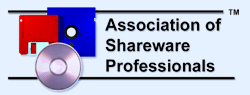| iPod Access Download | ||||
| Home - Hot - New - Cool - Map - Contact | ||||
|
|
||||
|
|
iPod Access for Windows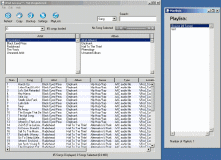 iPod Access for Windows allows you to transfer MP3 files from your iPod to your computer. When copying, you can keep
the MP3s organized by artist/album. Actions such as full iPod backups and playlist cloning into iTunes can be achieved
quickly and easily with the press of a button.
iPod Access for Windows allows you to transfer MP3 files from your iPod to your computer. When copying, you can keep
the MP3s organized by artist/album. Actions such as full iPod backups and playlist cloning into iTunes can be achieved
quickly and easily with the press of a button.iPod Access for Windows is the premier application for transfering songs from your iPod to your Windows computer. Most iPod transfer utilities must fetch ID3 tag information by opening every music file and fetching information. iPod Access is able to utilize the iPod internal database so that it can display your iPod's contents almost instantly. This includes tag information from protected AAC files that have been purchased from the iTunes Music Store and all Playlist information. With a simplified user interface including song filtering by Artist/Album or Composer/Album you can find the songs you need to copy and even listen to them directly in the main window. When copying songs iPod Access can organize songs into Artist/Album folders or Composer/Album folders and change the file names if desired. iPod Access can even copy files to PC formatted drives if the "Remove Special Characters" option is checked in the settings. iPod Access also provides one button full sequential music backups. By pressing "Backup" in the toolbar you can speed up the process of regular backups. iPod Access will by default only copy new songs added to your iPod so you don't have to remember what you have added.
iPod Access for Windows Features:
System Requirements: iPod Access Works with Windows XP and Windows 2000 Intel Pentium CPU 300MHz or higher 64 MB RAM 100 MB Free hard disk space |